A commercial comes on for Time Warner Cable. A stupid commercial, with a family outside in a tent watching tv. Because their neighbor has TWC and they only have DSL (AT&T). The TWC has download speeds of 100Mbps, DSL only 45 (see my post from last week about AT&T junk phone calls). It's a dumb commercial, but this time I started wondering why TWC has download speeds 30Mbps faster than what we have.
Saturday, I did my research. We ARE paying for 100Mbps. I call Cox and the tech walks me through some tests, one being connecting the modem directly to the computer. Run the speedtest. Whoa! Over 125Mbps. Over 80% faster than what we'd been getting. I say "then we need a new router, the one we have now is pretty old" (we've had it for at least ten years). The tech asks what brand it is and gives me a number to call. I call and wait for forty-five minutes only to be told what I already know. That router can't handle the speed. And then the guy starts asking me all these questions about our usage so he can recommend a new router. We'll have it in two days, no shipping and we'll get a deal over the list price. He gives me the model number and I get over to Amazon and look it up. I ask "so what's the price?" He tells me. I say "that's no deal, it's the same as Amazon". So, he drops the price twenty bucks.
I don't like this type of selling and tell him I'm not interested at this time.
Later, we headed over to CostCo and I checked to see if they had any routers. They did, a Netgear router. It was on sale so we got it.
I set it up yesterday. OMG, what a nightmare. The computer didn't see the router. I called their tech support, waited for at least a half hour, kind of listening to the recorded patter. Once I had someone on the line, one of the first things he did was get my phone number in case the call was dropped. He walked me through lots of steps with no luck. Well, I had no internet, our phones work on internet connection so I was on the FAX line and using an old phone and disconnected the call by accident. He'd told me not to call back, that he'd call back in a minute if the call was dropped. He didn't. While I waited for his return call, I started playing around with the cables.
Now, remember, we don't have home phone or business phone service with the internet. All we have is the FAX line. I need this thing up and running by Monday, at least for the company. If I can't get it to work, I'm going to have to reinstall lthe old router.
I didn't have the computer cable connected to the router. It was some other thing I had plugged in. I'm not sure what it was, a printer? A Roku? Whatever it was, it wasn't connected to my computer. So, I fixed that, my computer saw the router, I upgraded the firmware and damn it, the computer didn't see the router again. Whiskey Tango Foxtrot! (there was a lot of that Foxtrotting going on). I went through the house and disabled all of the range extenders, so the router's wireless would quit picking those up as networks, the started again. Somehow, I got the computer to see the router and was able to set up the wireless protection, but the computer still wasn't connecting via the ethernet cable.
I changed some settings and I couldn't connect at all. I wanted to reset the router back to factory defaults (like reinstalling an operating system to the very beginning), but I was doing something wrong (there's a reset button on the back of the modem). I called the tech support up again, just to get that information. It had been on the recording earlier, so I was going to listen to it this time and get the information I needed.
Tech support answered right away. *sigh* I asked him how to reset the modem. He starts asking me about my system and my case number and my problems. I said "can't you just tell me how to reset this thing?" And he keeps asking questions. I'm getting highly irritated at this stage. I gave him the case number and he starts again. Finally I said "I've been trying to get this thing set up for the past three hours. I had it connected and changed some settings and now it's not working. I just want to reset it back to factory defaults. I'm ready to take it back to the store right now."
He said "hold the reset button down for thirty seconds".
Now, why couldn't he have just told me that to start with? Why did he have to up my frustration level with meaningless questions? Anyway, that's what I'd been doing wrong. I was only holding it down for ten seconds.
So, I reset the router, hooked the computer up and woohoo! It's there, I'm on the interwebs! I added the other devices back on (the camera computer, Brian's computer, the printers, the Roku and anything else I could find). I went through the house and reset the range extenders. I had to reinitialize the extender in the dining room (which the Roku in the family room uses) and that when smoothly (thank God). Phones work, Netflix works, we're back in service.
Now I had to set up the webcams (some port settings in the router software). The individual images were sending, but the streaming wasn't. I knew about this because I'd had to set it up on the old router, too.
Got everything set, still couldn't see the live cameras, so I tested my IP number and that had changed with the new router. I changed the code in the webpages and it was working in no time.
And guess what?

It's over 75% faster now.
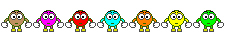
) now picks up my Windows Media Player playlists! So, I can play my music on the receiver in the family room, turn on the stereo in the office and have my playlists playing throughout the house.










