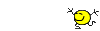With the Epson R1900 printer, I finally fixed it yesterday. I don't know how long the fix will last, but I'm happy for now. I did order new parts yesterday, I went to the website where I got my continous ink system (CIS) and they've changed what they send.
My printer uses eight different inks. Cartridges get expensive. For less than fifty-five dollars I was able to pick up a system that uses bottles of ink instead of cartridges. Not all printers can do this, but luckily, this one can.
The ink travels through a ribbon of tubes. This ribbon is an inch wide. It goes from the individual ink containers over the top of the printer and connects to the special ink dispersement setup. There is a little thing that attaches to the printer that holds the ribbon in place. This had become loose and the ink system was slamming to the left and leaving me with ghosted, blurry images. It was noisy and I thought my printer was going to break. Yesterday, I dislodged the little plastic thing that holds the ribbon in place, used some goo gone to get most of the adhesive off, washed it thourougly, dried it, then used some heavy duty two sided tape that Brian had. Then I added more tape over it so that all of the plastic that's attached to the printer is firmly in place. Over that, I put a couple of pieces of clear packing tape. I let it set overnight and this morning, it's still working like a dream.
I had to tape part of the ribbon to the printer because it kept pulling. Now, they supply a little piece that attaches to the computer and holds the ribbon in place. And the black piece that I worked on yesterday is now a T-bar piece, giving more area to attach to the printer. I'm sure this makes it a lot more stable than what I got. But it is in the kit I ordered so I'll be able to remove the tape from that. And if and when the black plastic piece loosens up again, I'll have the replacement, heavier duty piece ready to go.
But it was sure nice printing out paper without the noise.
Now, if I can just figure out why I get the message that the paper isn't loaded properly (it is) or why sometimes it only prints a half of a page and shoots it out (something to do with being set up to the router and not the computer, maybe?) I'll be set.